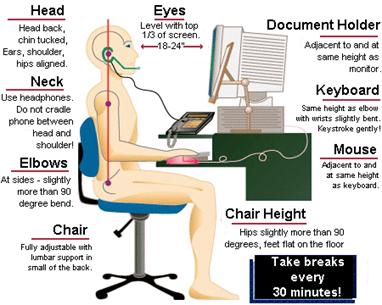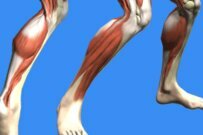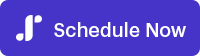Ergonomics is the applied science of equipment design. Office ergonomics is intended to setup a work space that fits you and the work you are doing. This will maximize productivity by reducing fatigue and discomfort.
Sitting at a desk, looking at a computer screen for extended periods of time can definitely be uncomfortable and can even lead to injury. Some risks related to sitting at a desk too long include:
- Carpal tunnel syndrome
- Eye strain and headaches
- Tight and/or misaligned hips
- Neck strain
Although too much sitting can still have a negative impact on your health you can minimize the risks above with an ergonomic work space design.
Here is a diagram (source) to help you set up your workspace with an ergonomic design.
- Be mindful of your posture. Sit up straight, keeping your torso perpendicular to the floor.
- When possible, use a headset for phone calls to prevent neck strain.
- Thighs and feet should be parallel to the floor. If your chair needs to be at a height where your feet do not touch the floor, use a footstool.
- Keyboard and mouse should be the same height as the elbows (which should be bent slightly more than 90 degrees).
- Eyes should be level with the top 1/3 of the screen and the screen should be about 18-24 inches away from the screen.
The Mayo Clinic also has a great how-to article for you to reference, here.
Other suggestions for reducing the negative health impact of prolonged sitting include:
- Trade your office chair for a balance ball (I use one!)
- Take regular breaks to stand and take a walk (a lap around the office, maybe)
- If possible, try a standing workstation (I will sometimes move my laptop to a kitchen counter or other elevated surface in my house)
- Stretch
Can your work space use some adjustments?